Название плагина: Phileas_PointerPictureTrigger
Автор: Phileas
Версия: 1.1.0 для MZ
Дата выхода:
1.0.0 - 12.12.2023
1.1.0 - 16.12.2023
Описание плагина:
Срабатывание переключателя или общего события при действиях указателя с картинкой: наведение, уведение, клик, нажатие.
Плагин предоставляет команды:
0) Назначить - назначает обработчик на один тип действия с картинкой.
1) Удалить действие - удаляет обработчик одного действия с картинкой.
2) Удалить все действия - удаляет все обработчики картинки.
На каждый тип действия можно назначить свой обработчик, они будут работать независимо.
Например, можно на одну картинку назначить два переключателя: на Enter и на Click.
После удаления картинки все привязанные к её номеру триггеры тоже удаляются.
Как это выглядит:
Демо проект:
Яндекс Диск
Google Drive
Код:
Спойлер Версия 1.1.0:Код://============================================================================= // Phileas_PointerPictureTrigger.js //============================================================================= // [Update History] // 2023.December.12 Ver1.0.0 First Release // 2023.December.16 Ver1.1.0 Expanded functionality /* Title: Phileas_PointerPictureTrigger Author: Phileas Site: https://boosty.to/phileas E-mail: olek.olegovich@gmail.com Version: 1.1.0 */ /*ru Название: Phileas_PointerPictureTrigger Автор: Phileas Сайт: https://boosty.to/phileas E-mail: olek.olegovich@gmail.com Версия: 1.1.0 */ /*: * @target MZ * @plugindesc Triggering of the switch/variable/common event when the pointer acts with the picture * @author Phileas * * @command assign * @text Assign * @desc Binds a switch, a variable, and a general event to a single action. * * @arg pictureId * @text Picture ID * @type number * @default 1 * * @arg switchId * @text Switch ID * @type switch * @default 0 * * @arg switchState * @text Switch state * @type boolean * @desc The value that will be written to the switch when the action is performed. * @default true * * @arg variableId * @text Variable ID * @type variable * @default 0 * * @arg variableDelta * @text Variable delta * @type number * @desc The value that will be added to the variable when the action is performed. * @default 1 * * @arg commonEventId * @text Common event ID * @type common_event * @default 0 * * @arg action * @text Action * @type combo * @option Enter * @option Exit * @option Press * @option Click * @default Enter * * @command eraseAction * @text Erase action * @desc Remove the binding to a single picture action. * @arg pictureId * @text Picture ID * @type number * @default 1 * @arg action * @text Action * @type combo * @option Enter * @option Exit * @option Press * @option Click * @default Enter * * @command eraseAllAction * @text Erase all actions * @desc Removes bindings to all actions of the picture. * @arg pictureId * @text Picture ID * @type number * @default 1 * * * @help * Triggering of a switch or a common event when the pointer with the picture acts: * enter, exit, press, click. * * The plugin provides commands: * 0) Assign - assigns a handler to one type of action with an picture. * 1) Erase action - removes the handler of a single action with an image. * 2) Erase all actions - removes all image handlers. * * You can assign your own handler for each type of action, they will work independently. * For example, you can assign two switches to one image: to Enter and to Click. * * After deleting an image, all triggers associated with its number are also deleted. * * You can always write to the author if you need support for other windows. Or if you need other features or even plugins. * Boosty: https://boosty.to/phileas * RPG Maker Web: https://forums.rpgmakerweb.com/index.php?members/phileas.176075/ * RPG Maker Union: https://rpgmakerunion.ru/id/phileas * Email: olek.olegovich gmail.com * Telegram: olekolegovich * * [License] * This plugin is released under MIT license. * http://opensource.org/licenses/mit-license.php * * This means that you can freely use the plugin in non-commercial and commercial games and even edit it. * But be sure to include me in the credits! */ /*:ru * @target MZ * @plugindesc Срабатывание переключателя/переменной/общего события при действии указателя с картинкой * @author Phileas * * @command assign * @text Назначить * @desc Привязывает переключатель, переменную и общее событие к одному действию. * * @arg pictureId * @text ID картинки * @type number * @default 1 * * @arg switchId * @text ID переключателя * @type switch * @default 0 * * @arg switchState * @text Состояние переключателя * @type boolean * @desc Значение, которое будет записано в переключатель при совершении действия. * @default true * * @arg variableId * @text ID переменной * @type variable * @default 0 * * @arg variableDelta * @text Дельта переменной * @type number * @desc Значение, которое будет прибавлено к переменной при совершении действия. * @default 1 * * @arg commonEventId * @text ID общего события * @type common_event * @default 0 * * @arg action * @text Действие * @type combo * @option Enter * @option Exit * @option Press * @option Click * @default Enter * * @command eraseAction * @text Удалить действие * @desc Удалить привязку к одному действию картинки. * @arg pictureId * @text ID картинки * @type number * @default 1 * @arg action * @text Действие * @type combo * @option Enter * @option Exit * @option Press * @option Click * @default Enter * * @command eraseAllAction * @text Удалить все действия * @desc Удаляет привязки ко всем действиям картинки. * @arg pictureId * @text ID картинки * @type number * @default 1 * * @help * Срабатывание переключателя или общего события при действиях указателя с картинкой: * наведение, уведение, клик, нажатие. * * Плагин предоставляет команды: * 0) Назначить - назначает обработчик на один тип действия с картинкой. * 1) Удалить действие - удаляет обработчик одного действия с картинкой. * 2) Удалить все действия - удаляет все обработчики картинки. * * На каждый тип действия можно назначить свой обработчик, они будут работать независимо. * Например, можно на одну картинку назначить два переключателя: на Enter и на Click. * * После удаления картинки все привязанные к её номеру триггеры тоже удаляются. * * Вы всегда можете написать автору, если вам нужны другие функции или даже плагины. * Boosty: https://boosty.to/phileas * RPG Maker Web: https://forums.rpgmakerweb.com/index.php?members/phileas.176075/ * RPG Maker Union: https://rpgmakerunion.ru/id/phileas * Email: olek.olegovich gmail.com * Telegram: olekolegovich * * [License] * Этот плагин распространяется по лицензии MIT. * http://opensource.org/licenses/mit-license.php * * Это означает, что вы можете свободно использовать плагин в некоммерческих и коммерческих играх и даже редактировать его. * Но обязательно укажите меня в титрах! */ (function() { //--------MY CODE: PluginManager.registerCommand("Phileas_PointerPictureTrigger", "assign", assignAction); PluginManager.registerCommand("Phileas_PointerPictureTrigger", "eraseAction", eraseAction); PluginManager.registerCommand("Phileas_PointerPictureTrigger", "eraseAllAction", eraseAllAction); function assignAction(params) { const pictureId = Number(params["pictureId"]) || 1; const switchId = Number(params["switchId"]); const switchState = params["switchState"] == "true"; const variableId = Number(params["variableId"]); const variableDelta = Number(params["variableDelta"]) || 1; const commonEventId = Number(params["commonEventId"]); const action = params["action"]; const picture = $gameScreen.picture(pictureId); if (picture) { let act = {}; act.switchId = switchId; act.switchState = switchState; act.variableId = variableId; act.variableDelta = variableDelta; act.commonEventId = commonEventId; if (picture.phileasPictureTrigger == undefined) { picture.phileasPictureTrigger = {}; } picture.phileasPictureTrigger[action] = act; } } function eraseAction(params) { const pictureId = Number(params["pictureId"]) || 1; const action = params["action"]; const picture = $gameScreen.picture(pictureId); if (picture) { picture.phileasPictureTrigger[action] = {}; } } function eraseAllAction(params) { const pictureId = Number(params["pictureId"]) || 1; const picture = $gameScreen.picture(pictureId); if (picture) { picture.phileasPictureTrigger = {}; } } function tryTrigger(picture, action) { if (picture == undefined || picture.phileasPictureTrigger == undefined) { return; } const act = picture.phileasPictureTrigger[action]; if (act == undefined) { return; } if (act.switchId != undefined && act.switchId > 0 && act.switchState != undefined) { $gameSwitches.setValue( act.switchId, act.switchState); } if (act.variableId != undefined && act.variableId > 0 && act.variableDelta != undefined) { const current = $gameVariables.value(act.variableId); $gameVariables.setValue( act.variableId, current + act.variableDelta); } if (act.commonEventId != undefined) { $gameTemp.reserveCommonEvent(act.commonEventId); } } //--------CHANGED CORE: const Origin_onMouseEnter = Sprite_Picture.prototype.onMouseEnter; Sprite_Picture.prototype.onMouseEnter = function() { tryTrigger(this.picture(), "Enter"); Origin_onMouseEnter.call(this); }; const Origin_onMouseExit = Sprite_Picture.prototype.onMouseExit; Sprite_Picture.prototype.onMouseExit = function() { tryTrigger(this.picture(), "Exit"); Origin_onMouseExit.call(this); }; const Origin_onPress = Sprite_Picture.prototype.onPress; Sprite_Picture.prototype.onPress = function() { tryTrigger(this.picture(), "Press"); Origin_onPress.call(this); }; const Origin_onClick = Sprite_Picture.prototype.onClick; Sprite_Picture.prototype.onClick = function() { tryTrigger(this.picture(), "Click"); Origin_onClick.call(this); }; }());
Или можно скачать файл тут.
Лицензия
MIT, вся ответственность на пользователе.
Совместимость:
Несовместим с плагином ButtonPicture. Однако он вам точно не понадобится, так как мой плагин предоставляет весь его функционал и даже больше.
Если будут проблемы - пишите мне.
 Плохо!: 0
Плохо!: 0
Показано с 1 по 6 из 6
-
12.12.2023, 20:41 #1
 [MZ] Phileas_PointerPictureTrigger
[MZ] Phileas_PointerPictureTrigger
Название плагина: Phileas_PointerPictureTrigger
Автор: Phileas
Версия: 1.1.0 для MZ
Дата выхода:
1.0.0 - 12.12.2023
1.1.0 - 16.12.2023
Описание плагина:
Срабатывание переключателя или общего события при действиях указателя с картинкой: наведение, уведение, клик, нажатие.
Плагин предоставляет команды:
0) Назначить - назначает обработчик на один тип действия с картинкой.
1) Удалить действие - удаляет обработчик одного действия с картинкой.
2) Удалить все действия - удаляет все обработчики картинки.
На каждый тип действия можно назначить свой обработчик, они будут работать независимо.
Например, можно на одну картинку назначить два переключателя: на Enter и на Click.
После удаления картинки все привязанные к её номеру триггеры тоже удаляются.
Как это выглядит:
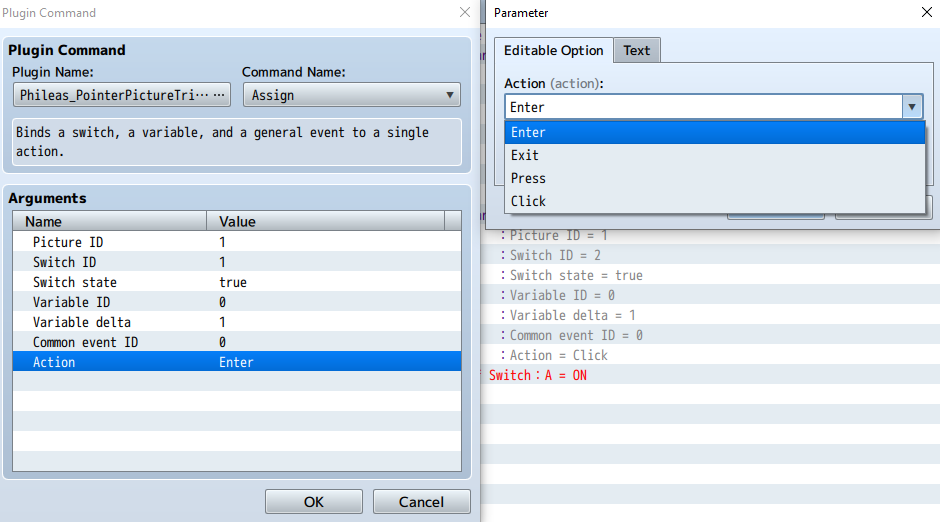
Демо проект:
Яндекс Диск
Google Drive
Код:
Спойлер Версия 1.1.0:
Или можно скачать файл тут.
Лицензия
MIT, вся ответственность на пользователе.
Совместимость:
Несовместим с плагином ButtonPicture. Однако он вам точно не понадобится, так как мой плагин предоставляет весь его функционал и даже больше.
Если будут проблемы - пишите мне.Последний раз редактировалось Phileas; 26.12.2023 в 01:24.
-
13.12.2023, 00:11 #2
-
13.12.2023, 15:41 #3
-
14.12.2023, 02:55 #4
-
16.12.2023, 13:18 #5
-
16.12.2023, 21:47 #6

Версия 1.1.0!
Теперь на каждый тип действия можно назначить свой обработчик, они будут работать независимо.
Добавил команды, которые позволяют удалить один или все обработчики картинки.
Информация о теме
Пользователи, просматривающие эту тему
Эту тему просматривают: 1 (пользователей: 0 , гостей: 1)

 Хорошо!:
Хорошо!: 




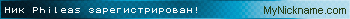

 Ответить с цитированием
Ответить с цитированием


![[MZ] Phileas_PointerPictureTrigger](https://rpgmaker.su/images/misc/im_skype.gif)




![[MZ] Phileas_PointerPictureTrigger](https://rpgmaker.su/images/rpgmakerunion.png)
Социальные закладки